입출력 단위 : Stream
Byte 기반(Binary 기반)
- InputStream : 프로세스 안으로 들어오는 것
-OutputStream : 프로세스 밖으로 나가는 것
Char 기반(Char 기반)
- Reader
-Writer
import java.io.ByteArrayInputStream;
import java.io.ByteArrayOutputStream;
public class Ex01Byte {
public static void main(String[] args) {
byte[] inSrc ={0,1,2,3,4,5,6,7,8,9};
byte[] outSrc= null;
ByteArrayInputStream input = new ByteArrayInputStream(inSrc);
ByteArrayOutputStream output = new ByteArrayOutputStream();
}
}
위와 같이 입력을 해주고 inSrc를 출력해주었다
System.out.println(Arrays.toString(inSrc));
input 안에있는 데이터 만큼 불러와서
output.write()를 사용해서 outSrc배열 안에 값을 넣어주고
배열을 출력해주었다
int data =0;
while((data = input.read()) != -1)
{
output.write(data);
}
outSrc = output.toByteArray();
System.out.println(Arrays.toString(outSrc));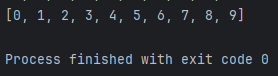
byte[] tmp = new byte[4];
input = new ByteArrayInputStream(inSrc);
output = new ByteArrayOutputStream();
while(input.available() >0){
try {
//input을 읽어서 tmp에 담음, read가 읽은 글자수를 반환함
int length = input.read(tmp);
output.write(tmp);
outSrc = output.toByteArray();
System.out.println("tmp : "+Arrays.toString(tmp));
System.out.println("outSrc : "+Arrays.toString(outSrc));
} catch (IOException e) {
throw new RuntimeException(e);
}
}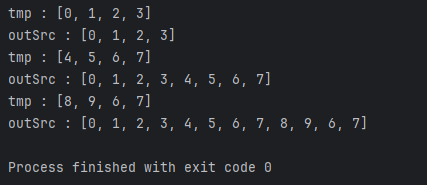
output.write(tmp,0,length); 처럼 길이를 적어주면
tmp의 길이 만큼만 출력되게 만들어 줄 수있다
byte[] tmp = new byte[4];
input = new ByteArrayInputStream(inSrc);
output = new ByteArrayOutputStream();
while(input.available() >0){
try {
//input을 읽어서 tmp에 담음, read가 읽은 글자수를 반환함
int length = input.read(tmp);
// output.write(tmp);
output.write(tmp,0,length);
outSrc = output.toByteArray();
System.out.println("tmp : "+Arrays.toString(tmp));
System.out.println("outSrc : "+Arrays.toString(outSrc));
} catch (IOException e) {
throw new RuntimeException(e);
}
}
FileInputStream
try catch finally 반드시 close 해야함.
package p08_IO;
import java.io.*;
public class Ex02FileInputStream {
public static void main(String[] args) {
FileInputStream fis = null;
InputStreamReader reader = null;
BufferedReader br = null;
try {
fis = new FileInputStream(
"C:\\workspace\\spaceJava\\" +
"20240611_java\\src\\p08_IO\\Ex02FileInputStream.java");
reader = new InputStreamReader(fis);
br = new BufferedReader(reader);
int data;
while ((data = br.read()) != -1) {
char c = (char) data;
System.out.print(c);
}
} catch (FileNotFoundException e) {
throw new RuntimeException(e);
} catch (IOException e) {
throw new RuntimeException(e);
} finally {
try {
br.close();
reader.close();
fis.close();
} catch (IOException e) {
throw new RuntimeException(e);
}
}
}
}
tryWithResource
package p08_IO;
import java.io.*;
public class Ex02FileInputStream {
public static void main(String[] args) {
// tryWithResource
try(
FileInputStream fis2 = new FileInputStream(
"C:\\workspace\\spaceJava\\" +
"20240611_java\\src\\p08_IO\\Ex02FileInputStream.java");
InputStreamReader reader2 = new InputStreamReader(fis2);
BufferedReader br2 = new BufferedReader(reader2);
) {
int data;
while ((data = br2.read()) != -1) {
char c = (char) data;
System.out.print(c);
}
} catch (FileNotFoundException e) {
throw new RuntimeException(e);
} catch (IOException e) {
throw new RuntimeException(e);
}
}
}package p08_IO;
import java.io.BufferedOutputStream;
import java.io.FileOutputStream;
public class Ex03FIleOutputStream {
public static void main(String[] args) {
try( FileOutputStream fos = new FileOutputStream("123.txt");
BufferedOutputStream bos = new BufferedOutputStream(fos,5);)
{
for (int i = '0'; i < '9'; i++) {
bos.write(i);
}
}catch (Exception e){
e.printStackTrace();
}
}
}
package p08_IO;
import java.io.FileInputStream;
import java.io.FileNotFoundException;
import java.io.FileReader;
import java.io.IOException;
public class Ex04FileReader {
public static void main(String[] args) {
String fileName = "test.txt";
try {
FileInputStream fis = new FileInputStream(fileName);
FileReader fr = new FileReader(fileName);
int data = 0;
while ((data = fis.read()) != -1) System.out.print((char) data);
System.out.println();
fis.close();
while ((data = fr.read()) != -1) System.out.print((char) data);
System.out.println();
fr.close();
} catch (FileNotFoundException e) {
throw new RuntimeException(e);
} catch (IOException e) {
throw new RuntimeException(e);
}
}
}package p08_IO;
import javax.swing.*;
import java.awt.*;
import java.awt.event.ActionEvent;
import java.awt.event.ActionListener;
import java.io.*;
public class Ex05Notepad {
public static void main(String[] args) {
new Notepad();
}
}
class Notepad extends JFrame {
private JMenuBar menuBar;
private JMenu menuF, menuE, menuO, menuV, menuH;
private JMenuItem miNew, miOpen, miSave, miExit, miInfo;
private JTextArea textArea;
private JScrollPane scp;
private JFileChooser fc;
public Notepad() throws HeadlessException {
init();
arrange();
inflate();
}
//window의 구성품을 초기화
private void init() {
menuBar = new JMenuBar();
menuF = new JMenu("파일(F)");
menuE = new JMenu("편집(E)");
menuO = new JMenu("서식(O)");
menuV = new JMenu("보기(V)");
menuH = new JMenu("도움말(H)");
miNew = new JMenuItem("새로만들기(N)");
miOpen = new JMenuItem("열기(O)");
miSave = new JMenuItem("저장(S)");
miExit = new JMenuItem("끝내기(X)");
miInfo = new JMenuItem("정보(A)");
textArea = new JTextArea();
scp = new JScrollPane(textArea);
fc = new JFileChooser();
miNew.addActionListener(new ActionListener() {
@Override
public void actionPerformed(ActionEvent e) {
textArea.setText(""); //새로 만들었을 때, 글 지우기
System.out.println("널위해 만들었어!!😊");
}
});
//열기
miOpen.addActionListener(new ActionListener() {
@Override
public void actionPerformed(ActionEvent e) {
int ret = fc.showOpenDialog(miOpen);
if (ret == 0) {
try {
FileReader fr = new FileReader(fc.getSelectedFile().toString());
int data;
textArea.setText("");
while ((data = fr.read()) != -1) {
textArea.append(String.valueOf((char) data));
}
fr.close();
} catch (FileNotFoundException ex) {
throw new RuntimeException(ex);
} catch (IOException ex) {
throw new RuntimeException(ex);
}
}
}
});
//파일 저장하기
miSave.addActionListener(new ActionListener() {
@Override
public void actionPerformed(ActionEvent e) {
int ret = fc.showSaveDialog(miSave);
if (ret == 0) {
try {
String selectedFile = fc.getSelectedFile().toString();
FileWriter fw = new FileWriter(selectedFile);
//보조스트림 , 입출력에 대한 뭐시기???
BufferedWriter bw = new BufferedWriter(fw);
bw.write(textArea.getText());
bw.close(); fw.close();
} catch (IOException ex) {
ex.printStackTrace();
}
}
}
});
}
//배치
private void arrange() {
menuF.add(miNew);
menuF.add(miOpen);
menuF.add(miSave);
menuF.add(miExit);
menuH.add(miInfo);
menuBar.add(menuF);
menuBar.add(menuE);
menuBar.add(menuO);
menuBar.add(menuV);
menuBar.add(menuH);
setJMenuBar(menuBar);
//JFram에 의해서 사용가능
add(scp);
}
//나타나게 함
private void inflate() {
setTitle("나의 메모장");
setSize(500, 300);
setDefaultCloseOperation(JFrame.EXIT_ON_CLOSE);
setLocationRelativeTo(this);
setVisible(true);
}
}
모달창 띄우기
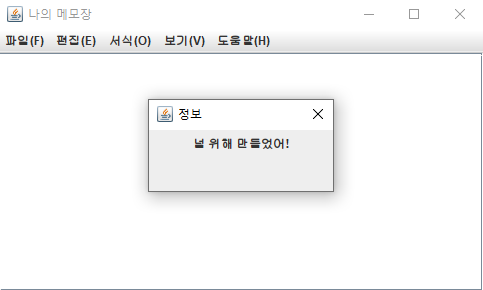
miInfo.addActionListener(e -> {
new InfoDialog(this, true); //modal이 false인 경우, 다른창을 선택 가능함
});
class InfoDialog extends JDialog{
public InfoDialog(JFrame fr, boolean modal) {
super(fr, modal);
JPanel pnl = new JPanel();
JLabel label = new JLabel("널 위해 만들었어!");
pnl.add(label);
add(pnl,"Center");
setTitle("정보");
setSize(200, 100);
setLocationRelativeTo(this);
setVisible(true);
}
}
//1) File 폴더를 다룰 수 있다.
File file = new File(".");
if(file.exists() && file.isDirectory()){
String [] fileList = file.list();
for (int i = 0; i < fileList.length; i++) {
System.out.println(fileList[i]);
}
}
else{
System.out.println("이것은 경로가 잘못 되었습니다.");
}
절대경로: 루트로 부터의 나의 경로
상대경로: 현재 내가 있는 위치를 기준
//2) File 객체는 파일을 다룰 수 있다
file = new File("test.txt");
if (file.exists()) {
try {
System.out.println(file.getName());
System.out.println(file.getPath());
System.out.println(file.getAbsolutePath()); //절대경로:: 루트로 부터의 경로
System.out.println(file.getCanonicalPath());
System.out.println(file.getParent());
} catch (Exception e) {
throw new RuntimeException(e);
}
}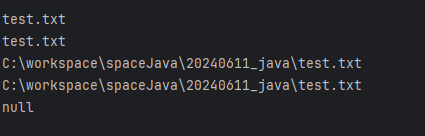
//2) File 객체는 파일을 다룰 수 있다
file = new File("test.txt");
if (file.exists()) {
try {
System.out.println(file.canExecute());//실행
System.out.println(file.canRead()); //읽기
System.out.println(file.canWrite()); //쓰기
System.out.println(file.isFile()); //파일이 맞는가 아닌가
System.out.println(file.length()); //파일의 크기
System.out.println(file.toString().substring(
file.toString().lastIndexOf(".")+1)); //파일의 확장자명
} catch (Exception e) {
throw new RuntimeException(e);
}
}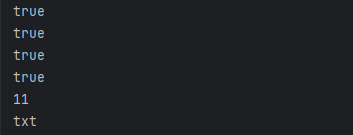
// 3)File 객체는 Drive 의 정보를 알 수 있다
String drive;
double totalSpace,freeSpace, usableSpace,usedSpace;
File[] roots = File.listRoots();
for(File f: roots){
drive = f.getAbsolutePath();
totalSpace = f.getTotalSpace()/Math.pow(1024,3);
freeSpace = f.getFreeSpace()/Math.pow(1024,3);
usableSpace = f.getUsableSpace()/Math.pow(1024,3);
usedSpace = totalSpace - usableSpace;
System.out.println("Dirve :" +drive);
System.out.printf("Total Space : %5.2f GB \n",totalSpace);
System.out.printf("FreeSpace Space : %5.2f GB \n",freeSpace);
System.out.printf("UsableSpace Space : %5.2f GB \n",usableSpace);
System.out.printf("UsedSpace Space : %5.2f GB \n",usedSpace);
}

